Role Select Feature
Latest update adds a default "No Roles" option to each role selection menu, in-case a user doesn't want to have any roles! If your menu message is still old, please use /roleselect spawn command to respawn the menu with the latest change!
Managing new and old role selection menus
Firstly, you must create a new role selection menu, with a unique name and description which is used for the embed description. Use the command "/roleselection create" which has two arguments needed, the menu name which must be unique and the menu description which is what the message embed will show.
An Example of creating a role selection menu:
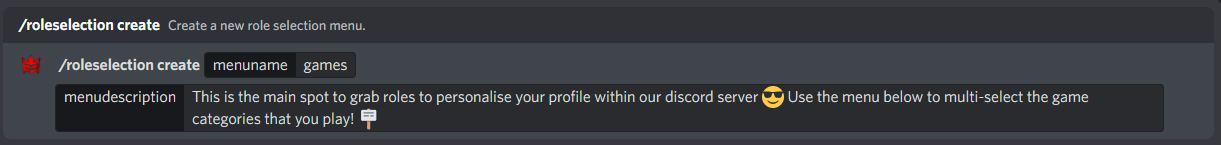
If you are wanting to delete a menu, use the command "/roleselection delete" which requires one argument, which is the menu name that you wish to remove.
An Example of deleting a role selection menu:
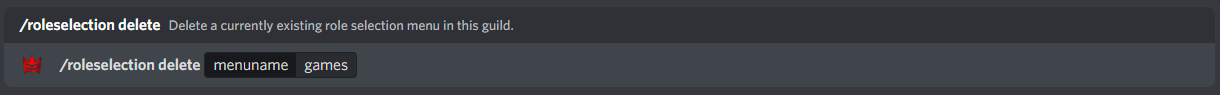
You can use the command "/roleselection check" in order to see the current role selection names that are currently active within your guild!
Managing roles within the role selection menu
Adding a role to a role selection menu is relatively easy. Use the command "/roleselection add" which consists of 4 arguments, of which menu name and role are necessary, with the description and emoji being option for extra customisability! Below is a table explaining each.
| Argument Name | Example | Explanation |
|---|---|---|
| menuname | games | This is the name of the role selection menu you want to add a role to. |
| role | @Youtube | This is the role that you want to add. |
| description | This is for Youtube streamers | Optional: This is the description for the role which will show within the role selection menu. |
| emoji | ▶️ | Optional: You can set an emoji which will show within the role selection menu. |
An Example of adding a role to a role selection menu:
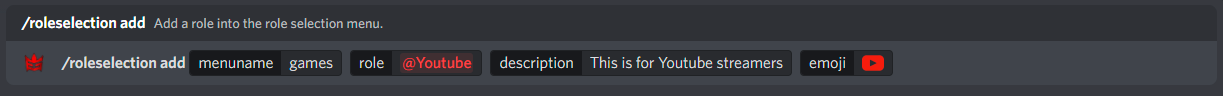
The emoji can be set to a custom one too! There is no limits currently on the amount of roles per role selection menu.
If you wish to remove a role from a role selection menu, the process is even easier. Use the command "/roleselection remove" which has two arguments, one is the menu name which you want to delete a role from, and the second is the role that you want to remove.
An Example of removing a role from the role selection menu:
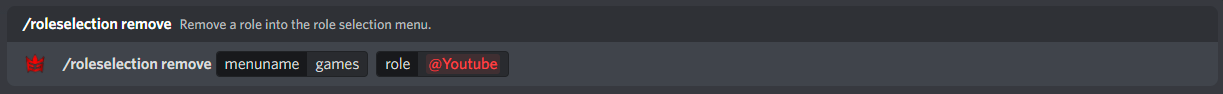
Posting the role selection menu
Finally, you can post the role selection menu ones you've added roles to a menu. Use the command "/roleselection spawn" which has one argument, the menu name that you would like to post. This will create a message embed where users can grab or remove roles from by using the interactive menu.
An Example of posting the role selection menu:
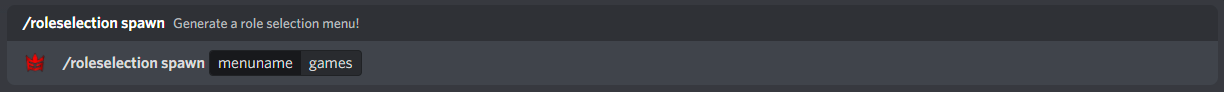
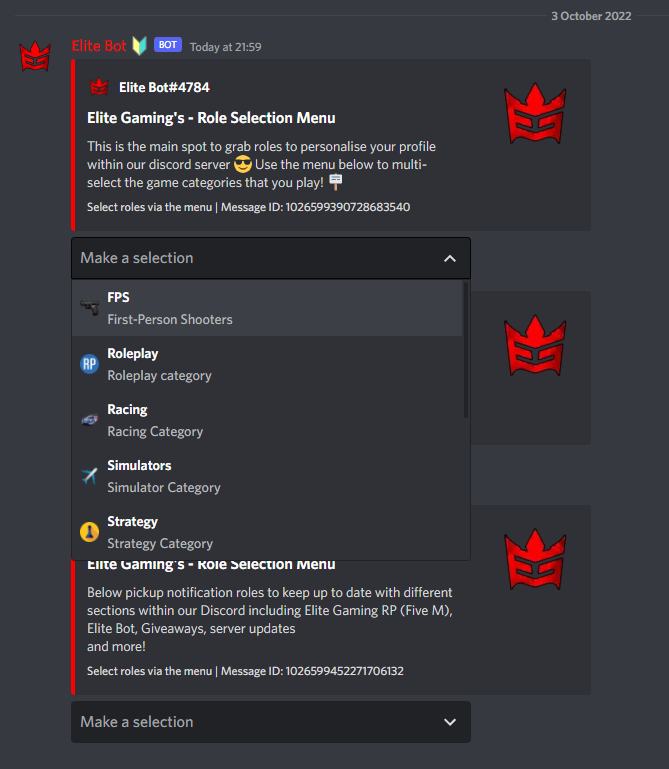
And... that's it! The role selection menu is now fully configured and requires no other configuration.